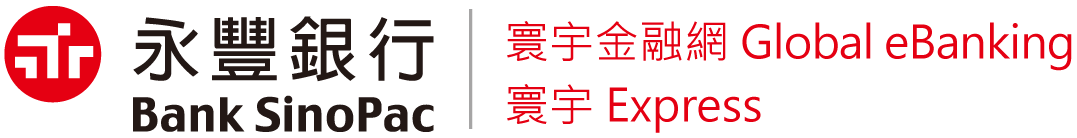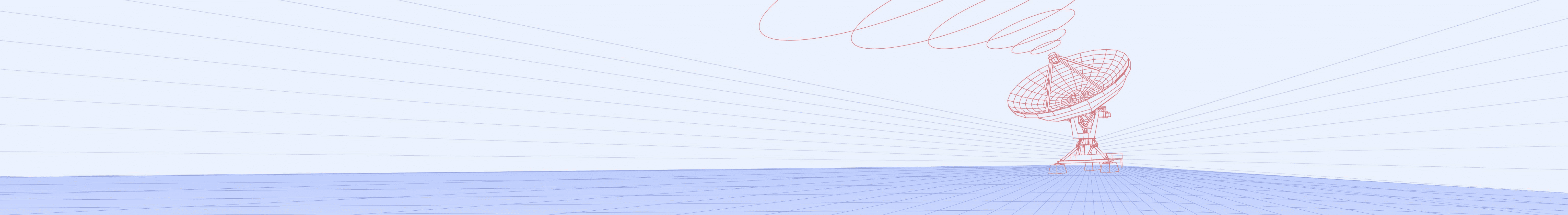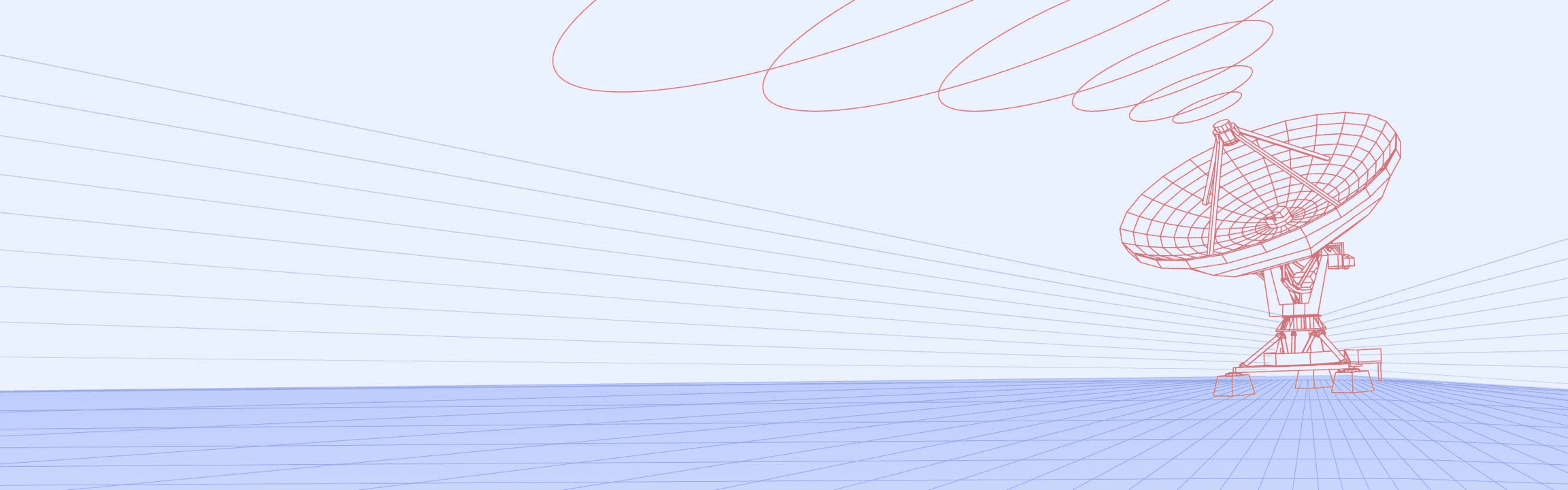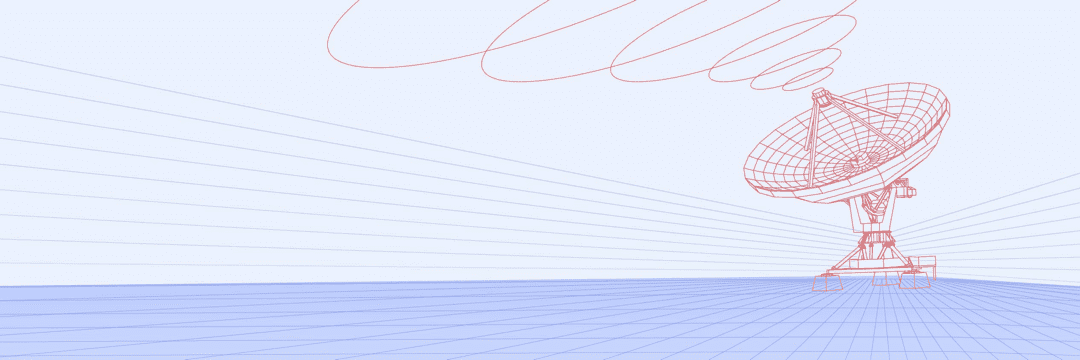Dear Customer ,
If you have recently encountered errors while operating the certificate carrier, please ensure that your Chrome browser has been updated to version 142 (this applies to both Windows and MacOS).
In October 2025, Chrome released version 142 and introduced a new "Local network access" security setting. If your company has not enabled this setting,「SinoPacServiSign」 may fail to function properly.
Please refer to the instructions in the link below to configure your browser settings:
We apologize for any inconvenience caused. If you have any questions, please contact our Call Center.
Call Center
Taiwan : 0800-588-800、02-2191-1005。
Hongkong : 852-2907-6968
Macau : 853-2871-5138
Vietnam : 84-28-3822-0566