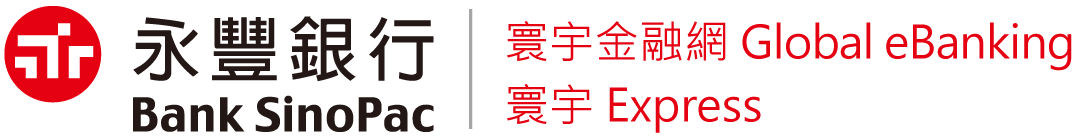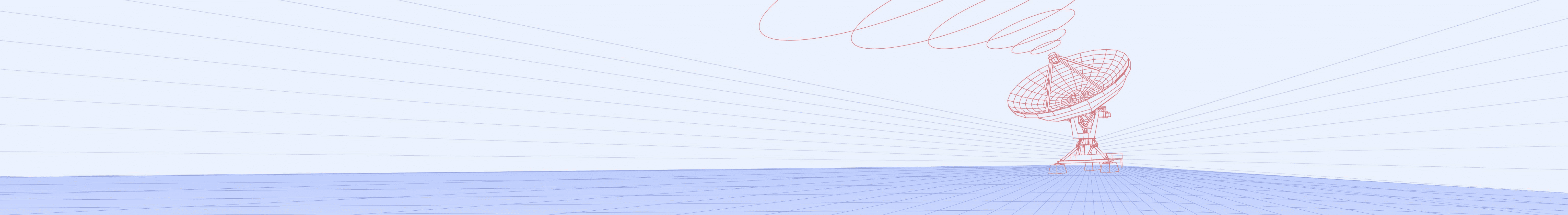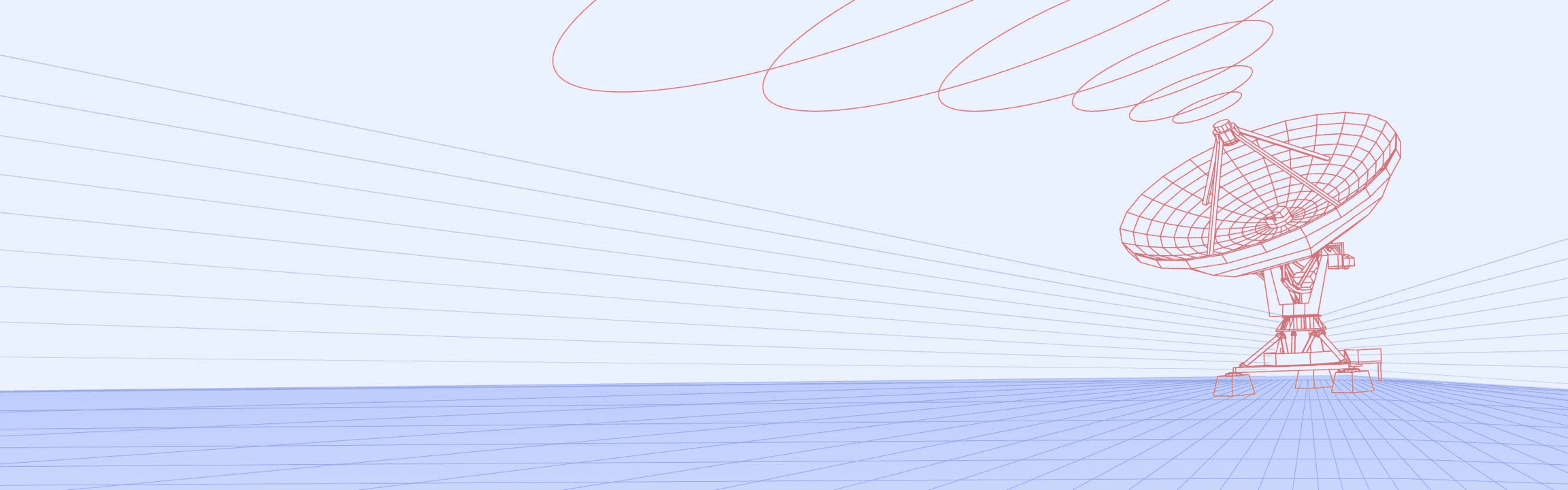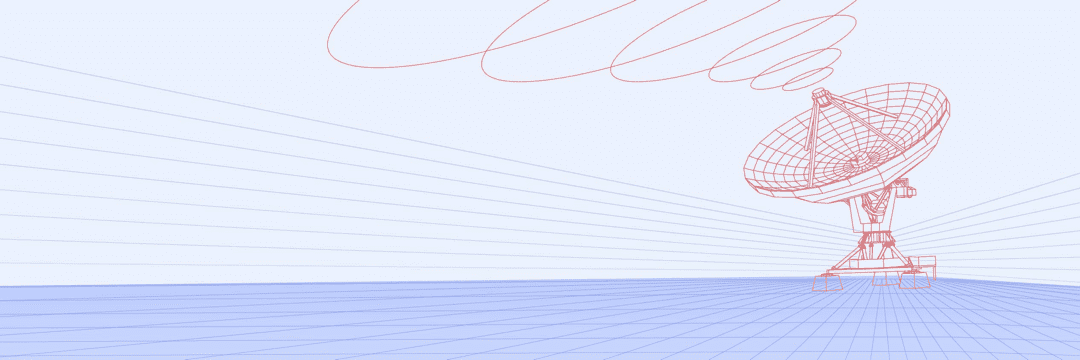In order to comply with the latest guidelines from the Monetary Authority of Macau, For members of Global eBanking who have the authority to operate accounts in Macau branches, 2FA is implemented when you log in to Global eBanking. Currently, you are required to download the Global eBanking+ APP to bind your devices and set up a quick login, using "APP-bound quick login" as the second factor for login verification.
Starting from October 23, 2024, an additional "SMS One-Time Password (SMS OTP)" will be available as the second factor for login verification. You can choose either "APP-bound quick login" or "SMS One-Time Password" as the second factor when logging in to Global eBanking. If you wish to log in using SMS OTP, please fill out the Global eBanking Application/Modification Form, specifying the user ID, country code, and mobile phone number. Alternatively, if you hold an e-certificate, you can directly contact the authorization administrator to log in to the Global eBanking, go to the Authorization Center, and change your second factor to SMS OTP, specifying your mobile phone number.
The method for setting up SMS One-Time Password (OTP) as the second factor for login is as follows:
| Written Application | Fill out the Global eBanking Application/Modification Form, specifying the user ID, country code, and mobile phone number. |
| Online Setup | If you hold an e-certificate, you can directly contact the authorization administrator to log in to Sinopac Global e-Banking, go to the Authorization Center, and change your 2FA login method, specifying your mobile phone number. |
If you have any questions, please feel free to contact our customer service line in Macau:
853-2871-5138